

You must have access to Microsoft Excel to use. The format for this workbook is in .xlsx and is recommended for Microsoft Excel 2007, 2010 and later. Please note that some features might not work for MAC users. This spreadsheet is user friendly, quick and easy for you to use. Does not include any VBA macros.
This template will help you organize your tasks in Excel and sort them according to their urgency and importance objectives.
This useful tool lets you decide and prioritize tasks by Urgency and Importance, as well as divide them into 4 different categories:
- 1. IMPORTANT and URGENT (crisis management)
- 2. IMPORTANT but NOT-URGENT (plan for the future)
- 3. NOT-IMPORTANT but URGENT ( delegate to create win-win situation)
- 4. NOT-IMPORTANT and NOT-URGENT (declutter your work)
Contain calendar with current date, pivot table with slicer, time monitor and task organizer. According to the Eisenhower Matrix, you will be able to know what to do, decide, delegate and delete.
Basically, you will list down all the tasks you need to do into the Task Description on the Dashboard.
Then, you can choose the importance and Urgency level as “Yes” or “No”.Later the tasks will automatically find their places in the Eisenhower box whether they are tasks to do, decide, delegate or delete.
After that you can schedule and track priority tasks and finally may put a “✓ ” or “✘” to the left side of the tasks if you have completed or not completed that particular task.
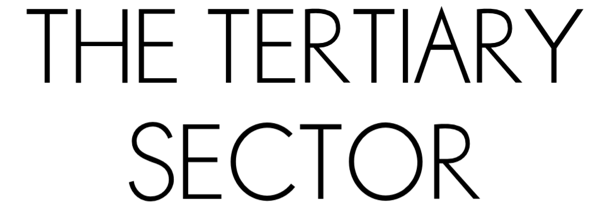
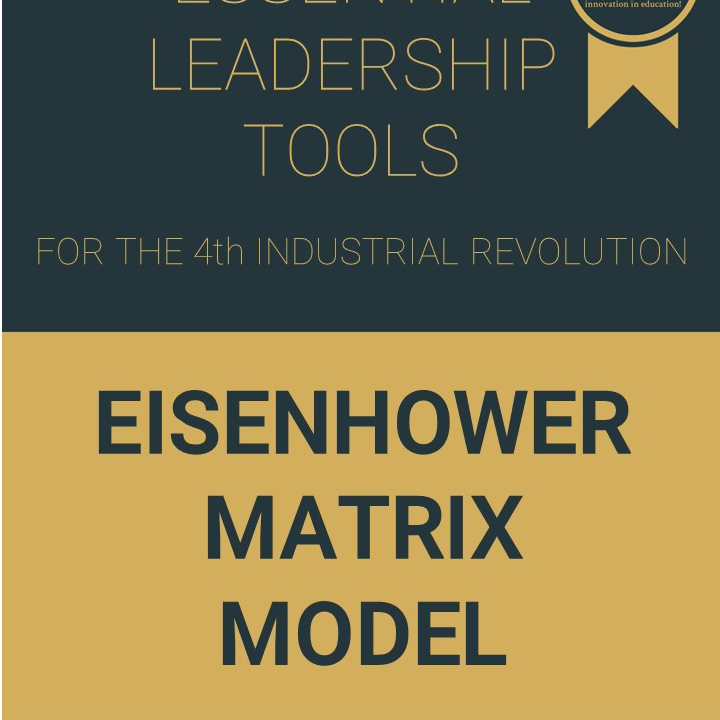

There are no reviews yet.